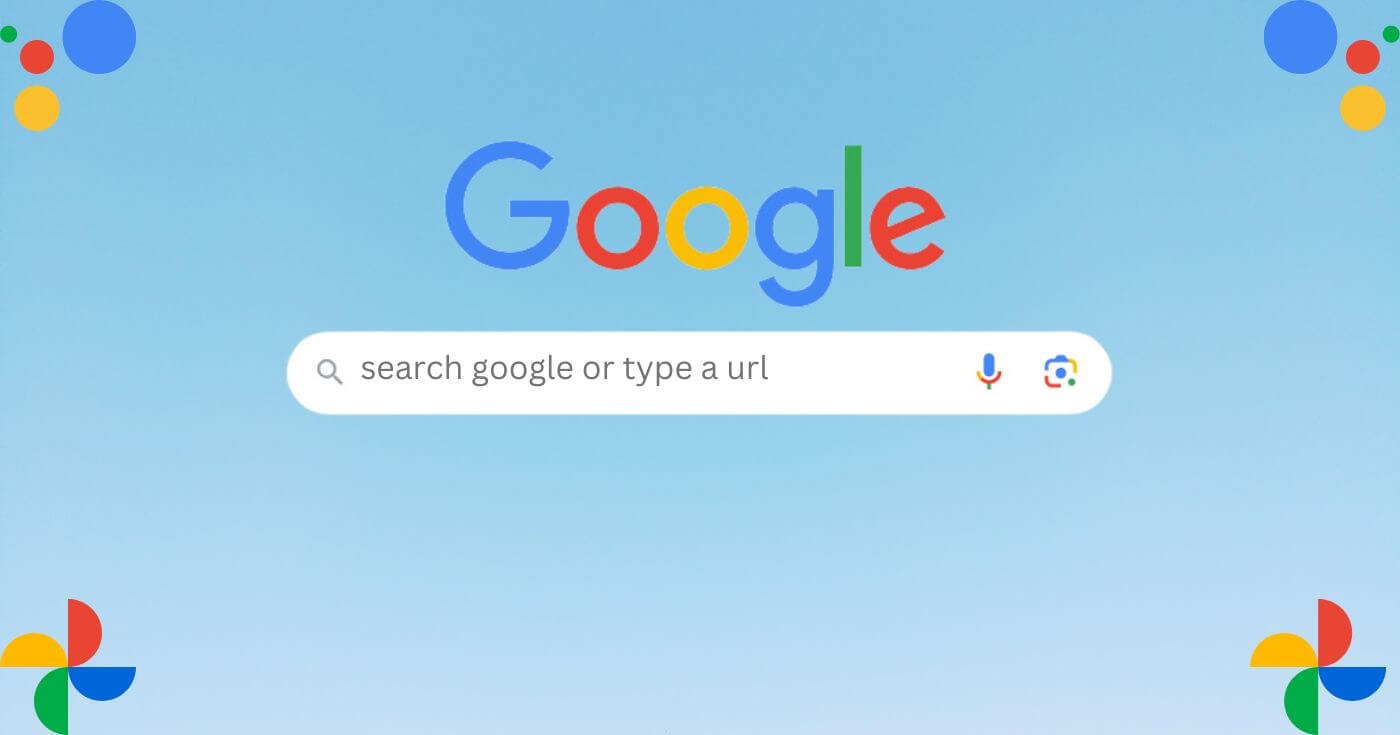The Ultimate Guide to Gohighlevel WordPress Integration 2023

Welcome to “The Ultimate Guide to Gohighlevel WordPress Integration 2023.” This guide is your best friend for making Gohighlevel and WordPress work together. Are you excited to make your online marketing super powerful? Do you want to improve your business and make customers even happier? Then, you are in the right place! This guide will show you everything about Gohighlevel WordPress integration. We’ll start with how to set up Gohighlevel WordPress hosting and then learn how to put in the Gohighlevel WordPress plugin. WordPress Gohighlevel plugin will make your work much easier. Let’s get started on this awesome journey! 🚀
What is Gohighlevel?
Gohighlevel is an all-in-one marketing platform designed to help businesses supercharge their online marketing efforts. High-level offers a range of features, including CRM, email marketing, funnel building, and much more. But how does it work with WordPress? That’s what we’re here to explore.

Why Integrate Gohighlevel WordPress?
WordPress is like a very famous toolbox for managing websites. It is used for more than 40% of all websites! When we integrate Gohighlevel and WordPress, it’s like using two excellent tools at the same time. Let me tell you why Gohighlevel WordPress Integration is a great idea:
- Seamless Customer Experience: One of the most compelling reasons to integrate GoHighLevel with WordPress is to create a seamless customer experience. GoHighLevel specializes in customer relationship management (CRM), sales funnels, and automated marketing campaigns. When integrated with a WordPress site, you can easily capture leads through forms, track user behavior, and then engage them through automated email campaigns, SMS, or even voice messages—all without leaving the GoHighLevel dashboard.
- Centralized Data Management: Managing customer data can be a daunting task, especially when it’s scattered across multiple platforms. Integration allows you to centralize this data. Any information captured through your WordPress site can be automatically updated in GoHighLevel’s CRM. This ensures that you have the most up-to-date information at your fingertips, making it easier to make data-driven decisions.
- Enhanced Personalization: Personalization is no longer a luxury but a necessity in today’s competitive market. With GoHighLevel’s robust segmentation features, you can categorize your leads based on various parameters like behavior, interaction history, location, etc. When this data is integrated with WordPress, you can deliver highly personalized content, offers, and messages through your website, thereby improving user engagement and conversion rates.
- Streamlined Operations: Running a business involves juggling multiple tasks simultaneously. The integration between GoHighLevel WordPress can significantly streamline your operations. For instance, you can set triggers to automatically enroll a new lead into a specific marketing campaign based on the actions they take on your WordPress site. This level of automation can save you time and resources, allowing you to focus on other critical aspects of your business.
- Improved Analytics and Reporting: Both WordPress and GoHighLevel offer analytics features, but integrating the two can provide you with more comprehensive insights. You can track the entire customer journey, from the moment they land on your WordPress site, to when they become a paying customer through GoHighLevel’s funnel. This integrated analytics can help you identify bottlenecks, optimize your marketing strategies, and ultimately, improve your ROI.
- Easier A/B Testing: Want to know which headline or call-to-action works best for your target audience? GoHighLevel’s A/B testing features can be extended to your WordPress site when you integrate the two platforms. This makes it easier to run experiments and optimize your website for conversions, without having to toggle between different platforms.
- Cost-Effectiveness: While both WordPress and GoHighLevel offer a range of features, there’s some overlap. By integrating the two, you can maximize the utility of each platform without having to invest in additional third-party tools. For example, you can use GoHighLevel for email marketing and CRM, and WordPress for content management and SEO, thereby reducing your overall operational costs.
Setting Up Gohighlevel WordPress Hosting
Before you can integrate Gohighlevel with WordPress, you’ll need to set up Gohighlevel WordPress hosting. This is a crucial step as it ensures that your website is optimized for performance, security, and reliability. Here’s how to do it:
Prerequisites
Before you begin, make sure you have the following:
- An active GoHighLevel account
- A WordPress website
- Access to your website’s DNS settings (usually through your domain registrar or hosting provider)
Step 1: Install the GoHighLevel WordPress Plugin
- Log in to your WordPress dashboard.
- Navigate to Plugins > Add New.
- Search for the GoHighLevel plugin.
- Click Install Now and then Activate.
Step 2: Connect GoHighLevel to WordPress
- After activating the plugin, go to the GoHighLevel plugin settings within your WordPress dashboard.
- You’ll need an API key from your GoHighLevel account. To get this, log in to GoHighLevel, go to Settings > API and generate a new API key.
- Copy the API key and paste it into the corresponding field in the GoHighLevel WordPress plugin settings.
- Click Save Changes or Connect, depending on the plugin’s interface.
Step 3: Configure Tracking Settings
- In the GoHighLevel plugin settings, you’ll see options for tracking settings.
- Enable tracking for the actions you want to monitor, such as form submissions, page visits, etc.
- Save your settings.
Step 4: Set Up GoHighLevel Triggers and Actions
- Log in to your GoHighLevel account.
- Navigate to Triggers or Automations.
- Create a new trigger based on the actions you want to take when a specific event occurs on your WordPress site. For example, you could set up a trigger to add a new lead to a specific campaign when they fill out a form on your WordPress site.
- Save the trigger and action settings.
Step 5: Update DNS Settings for Email Deliverability (Optional)
If you’re using GoHighLevel for email marketing, you’ll want to ensure high deliverability rates. To do this, you may need to update your DNS settings.
- In your GoHighLevel dashboard, navigate to Settings > Email.
- You’ll see instructions for adding CNAME or TXT records to your DNS settings. These records help verify your domain and improve email deliverability.
- Log in to your DNS settings through your domain registrar or hosting provider.
- Add the CNAME or TXT records as instructed in GoHighLevel.
- Save changes and wait for the DNS to propagate, which may take up to 48 hours.
Step 6: Test the Integration
- Once everything is set up, perform some test actions on your WordPress site to trigger the GoHighLevel automations you’ve set.
- Check in your GoHighLevel dashboard to ensure that the triggers are working as expected.
Step 7: Monitor and Optimize
- Use GoHighLevel’s analytics features to monitor the performance of your campaigns and interactions with your WordPress site.
- Based on the data, optimize your campaigns for better results.
Features and Benefits
Once you’ve successfully integrated Gohighlevel with WordPress, you can start enjoying the following features and benefits:
- Advanced Analytics: Track user behavior, page views, and conversions.
- Email Marketing: Easily manage your email campaigns directly from your WordPress dashboard.
- CRM Integration: Keep your customer data in sync between Gohighlevel and WordPress.
- Automated Workflows: Set up automated marketing funnels and customer journeys.
Best Practices
- Regular Updates: Always keep your Gohighlevel WordPress plugin updated to the latest version.
- API Limitations: Be aware of any API limitations to ensure smooth operation.
- Security: Use strong passwords and enable two-factor authentication.
- Backup: Regularly backup your WordPress website and Gohighlevel data.
Troubleshooting
If you encounter any issues during the Gohighlevel WordPress integration, consider the following troubleshooting tips:
Issue 1: Plugin Installation Fails
Symptoms
- You’re unable to install the GoHighLevel WordPress plugin.
- You receive an error message during installation.
Solutions
- Check WordPress Version: Make sure you’re running a WordPress version that is compatible with the GoHighLevel plugin.
- Check PHP Version: Ensure your server is running a PHP version compatible with the plugin.
- Manual Installation: Download the plugin from the WordPress repository and upload it manually via the WordPress dashboard.
Issue 2: API Key Connection Fails
Symptoms
- You can’t connect GoHighLevel to WordPress using the API key.
- You receive an “Invalid API Key” error.
Solutions
- Regenerate API Key: Log in to your GoHighLevel account and regenerate a new API key. Update this in your WordPress settings.
- Check for Whitespaces: Ensure that there are no extra spaces before or after the API key when you paste it into WordPress.
- Firewall or Security Plugins: Sometimes security settings can block API requests. Check your security plugins and firewall settings.
Issue 3: Tracking Not Working
Symptoms
- User actions on your WordPress site are not being tracked in GoHighLevel.
Solutions
- Check Tracking Settings: Ensure that tracking is enabled in both GoHighLevel and the WordPress plugin settings.
- Check JavaScript Conflicts: Sometimes other plugins or themes can conflict with GoHighLevel’s tracking script. Try deactivating other plugins to see if this resolves the issue.
- Browser Cache: Clear your browser cache and cookies, then test again.
Issue 4: Triggers and Actions Not Firing
Symptoms
- Triggers and actions you’ve set up in GoHighLevel are not working when the corresponding event happens on your WordPress site.
Solutions
- Check Trigger Conditions: Make sure the conditions for the trigger are set up correctly in GoHighLevel.
- Check API Logs: GoHighLevel usually has API logs that can help you identify what went wrong. Check these for any errors.
- WordPress Cron Jobs: Sometimes WordPress cron jobs can interfere with triggers. Investigate this aspect if you’re experiencing issues.
Issue 5: Email Deliverability Issues
Symptoms
- Emails sent through GoHighLevel are landing in the spam folder or not being delivered at all.
Solutions
- Check DNS Settings: Make sure you’ve correctly set up the DNS settings for email deliverability in GoHighLevel.
- Check Email Content: Sometimes the content of the email can trigger spam filters. Make sure your email content complies with best practices.
- Test Different Email Providers: Sometimes deliverability can vary between different email providers. Test your emails on different platforms to identify any issues.
Issue 6: Data Not Syncing
Symptoms
- Data between your WordPress site and GoHighLevel is not syncing correctly.
Solutions
- Check API Limits: Both WordPress and GoHighLevel have API rate limits. Make sure you’re not exceeding these.
- Check Data Mapping: Ensure that fields in WordPress and GoHighLevel are mapped correctly for data to sync.
- Check for Plugin Conflicts: Other plugins might interfere with data syncing. Deactivate other plugins to see if this resolves the issue.
Before You Leave
Connecting GoHighLevel with WordPress in 2023 is an excellent idea for improving your online presence and marketing. Although GoHighLevel isn’t regular hosting, teaming up with WordPress brings lots of good things. It helps you track better, work automatically, and maybe get more people to do what you want. Just follow the steps, like putting in the plugin and setting up some things. It makes your work smoother and helps you connect with your audience better. Make sure to take advantage of this chance to make your marketing better. Try out GoHighLevel WordPress, explore what it can do, and boost your online business to reach even more success!
We hope you found this Ultimate Guide to Gohighlevel WordPress Integration 2023 helpful. If you have any questions or need further clarification, feel free to reach out. Happy integrating!
Frequently Asked Questions
What is GoHighLevel WordPress Integration?
GoHighLevel WordPress Integration means joining the excellent customer management and marketing tools of GoHighLevel with your WordPress website. By doing this, you can handle customer stuff and your marketing right from your WordPress site. It makes your work easier and better and improves your online marketing tactics.
How do I integrate GoHighLevel with my WordPress site?
First, you need a GoHighLevel account. Then, in your WordPress dashboard, you can use a plugin or API to link GoHighLevel to your site. It’s like adding a unique tool to your WordPress that connects to GoHighLevel.
Can I use GoHighLevel features on my WordPress site after integration?
Yes! Once integrated, you can use many GoHighLevel features like email marketing and lead tracking on your WordPress site. It’s like having GoHighLevel’s powers in your website’s toolbox.
Do I need technical skills to integrate GoHighLevel with WordPress?
Not really. Basic knowledge of WordPress is enough. The integration process is user-friendly, and there are guides to help you. But if you find it tricky, ask a tech-savvy friend or a professional for help.
Looking for fresh content?
Get articles and insights from our weekly newsletter.
Recent Posts
Get a Free Quote Today!